How To Use Voice Command In Kia Vehicles
In today's automotive landscape, technology has become an integral part of our driving experience, making it safer and more convenient. Kia, a brand known for its commitment to innovation, has integrated advanced voice command systems into its vehicles. These voice command systems allow drivers to control various functions without taking their hands off the wheel or eyes off the road. In this article, we'll explore how to use voice command in Kia vehicles and make your driving experience more enjoyable and efficient.
Step 1: Familiarize Yourself with the Voice Recognition System
Before using voice commands, it's essential to get acquainted with your Kia vehicle's voice recognition system. Typically, this system can be activated by pressing a designated button on your steering wheel or through the infotainment touchscreen. Refer to your vehicle's owner's manual for specific instructions on how to access the voice recognition system.
Step 2: Start the Voice Recognition System
To initiate the voice recognition system, follow these steps:
Step 3: Issue Voice Commands
Once the voice recognition system is active, you can issue voice commands to control various functions in your Kia vehicle. Here are some common voice commands and functions you can use:
Step 4: Wait for Confirmation and Respond
After issuing a voice command, your Kia vehicle's voice recognition system will process your request and provide feedback. You will typically hear a confirmation tone or see a response on the infotainment screen. If the system misinterprets your command or requires additional information, it may prompt you to clarify or repeat your request.
Step 5: End the Voice Command Session
To conclude a voice command session, simply press the voice command button again or wait for the system to time out. Most voice recognition systems will automatically deactivate after a period of inactivity.
Tips for Successful Voice Commands:
In conclusion, Kia's voice command system offers a convenient and safe way to control various functions in your vehicle while keeping your focus on the road. By following the steps outlined in this guide and practicing, you can maximize the benefits of voice command technology in your Kia vehicle and enhance your driving experience. Remember to consult your vehicle's owner's manual for specific voice command features and functionalities, as they may vary depending on the model and trim level.
Step 1: Familiarize Yourself with the Voice Recognition System
Before using voice commands, it's essential to get acquainted with your Kia vehicle's voice recognition system. Typically, this system can be activated by pressing a designated button on your steering wheel or through the infotainment touchscreen. Refer to your vehicle's owner's manual for specific instructions on how to access the voice recognition system.
Step 2: Start the Voice Recognition System
To initiate the voice recognition system, follow these steps:
- Start your Kia vehicle's engine or turn the ignition key to the "On" position.
- Locate the voice command button on your steering wheel or infotainment system.
- Press and hold the voice command button until you hear a tone or see a prompt on the infotainment screen indicating that the system is active and ready to receive commands.
Step 3: Issue Voice Commands
Once the voice recognition system is active, you can issue voice commands to control various functions in your Kia vehicle. Here are some common voice commands and functions you can use:
- Phone Calls: You can make hands-free phone calls by saying, "Call [contact name]" or "Dial [phone number]."
- Navigation: To set a destination or get directions, say, "Navigate to [destination]" or "Find [point of interest]."
- Audio Control: You can control the audio system by saying, "Play [song/artist/album]" or "Tune to [radio station]."
- Climate Control: Adjusting the climate control is easy with voice commands like, "Set temperature to [desired temperature]" or "Turn on/off air conditioning."
- Voice Text Messaging: Many Kia vehicles offer voice text messaging, allowing you to send and receive texts hands-free. Simply say, "Send a text to [contact name]" or "Read my messages."
- Voice Assistant: You can activate the voice assistant (e.g., Apple Siri or Google Assistant) by using a specific command like, "Hey Siri" or "Hey Google."
Step 4: Wait for Confirmation and Respond
After issuing a voice command, your Kia vehicle's voice recognition system will process your request and provide feedback. You will typically hear a confirmation tone or see a response on the infotainment screen. If the system misinterprets your command or requires additional information, it may prompt you to clarify or repeat your request.
Step 5: End the Voice Command Session
To conclude a voice command session, simply press the voice command button again or wait for the system to time out. Most voice recognition systems will automatically deactivate after a period of inactivity.
Tips for Successful Voice Commands:
- Speak Clearly: Enunciate your commands clearly and naturally, but avoid shouting or speaking too slowly.
- Use Natural Language: Kia's voice recognition systems are designed to understand natural language, so you don't need to use robotic or overly formal phrasing.
- Limit Background Noise: Reduce background noise in the vehicle to improve the system's accuracy. Close windows and minimize loud conversations.
- Practice: Familiarize yourself with the available voice commands and practice using them to become more proficient.
- Stay Updated: Keep your infotainment system and smartphone software up to date, as software updates can improve voice recognition performance.
In conclusion, Kia's voice command system offers a convenient and safe way to control various functions in your vehicle while keeping your focus on the road. By following the steps outlined in this guide and practicing, you can maximize the benefits of voice command technology in your Kia vehicle and enhance your driving experience. Remember to consult your vehicle's owner's manual for specific voice command features and functionalities, as they may vary depending on the model and trim level.
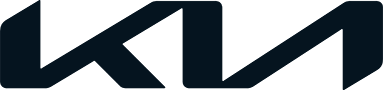

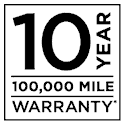 Warranties include 10-year/100,000-mile powertrain and 5-year/60,000-mile basic. All warranties and roadside assistance are limited. See retailer for warranty details.
Warranties include 10-year/100,000-mile powertrain and 5-year/60,000-mile basic. All warranties and roadside assistance are limited. See retailer for warranty details.