How To Set Cruise Control Settings For Kia Vehicle
Cruise control is a convenient feature that allows you to maintain a constant speed while driving, enhancing comfort and fuel efficiency on long journeys. Kia vehicles come equipped with this helpful feature, and in this guide, we'll walk you through the steps to set cruise control settings in your Kia car, providing you with a smoother and more enjoyable driving experience.
Understanding Cruise Control
Header: What Is Cruise Control
Before we dive into the steps for setting cruise control, let's briefly explain what cruise control is and why it's beneficial:
Maintains Speed: Cruise control allows you to set a specific speed for your Kia vehicle. Once set, the car will automatically maintain that speed without the need for constant throttle control.
Reduces Fatigue: On long highway drives, maintaining a steady speed with cruise control can reduce driver fatigue by minimizing the need to adjust the accelerator pedal.
Fuel Efficiency: Consistent speed control can also contribute to improved fuel efficiency, as it helps avoid rapid acceleration and deceleration.
Convenience: Cruise control is especially useful for highway driving, making it easier to focus on the road and surroundings.
Setting Cruise Control in Your Kia
Header: Step-by-Step Guide
Here's how to set cruise control in your Kia vehicle:
Prepare Your Vehicle: Ensure your Kia is in good working condition, and you're driving on a straight, relatively flat road. Make sure there's enough fuel and the road conditions are safe for using cruise control.
Accelerate to Your Desired Speed: Using the accelerator pedal, accelerate your Kia to the speed at which you want to activate cruise control.
Locate the Cruise Control Buttons: On the steering wheel of your Kia, you'll find buttons or switches specifically designated for cruise control. These buttons are usually marked with icons like "CRUISE" or "SET."
Activate Cruise Control: Once you've reached your desired speed, press the "CRUISE" or "ON" button to activate the cruise control system. You'll often hear a chime or see a light on the dashboard to confirm that cruise control is engaged.
Set Your Cruise Speed: To set the cruise control speed, press the "SET" button. This will lock in the current speed, and your Kia will maintain it until you deactivate cruise control or make adjustments.
Adjust Speed as Needed: You can make minor speed adjustments while cruise control is active. Use the "RES" (resume) button to increase the speed and "SET-" (set minus) button to decrease it. These adjustments are usually in increments of one or five miles per hour.
Deactivate Cruise Control: To turn off cruise control, simply press the "CANCEL" button, tap the brake pedal, or turn off the vehicle. This will disengage cruise control, allowing you to regain manual control of the accelerator.
Tips for Using Cruise Control
Header: Making the Most of It
To make the most of cruise control in your Kia vehicle, consider the following tips:
Use on Suitable Roads: Cruise control is most effective on long, straight highways with minimal traffic and obstacles. Avoid using it in heavy traffic or on winding, hilly roads.
Maintain a Safe Following Distance: Always maintain a safe following distance behind the vehicle in front of you, even when cruise control is active. You may need to override cruise control to adjust your speed for safety.
Be Prepared to Cancel: Be ready to cancel cruise control if road conditions change suddenly. This includes encountering slower-moving vehicles, construction zones, or inclement weather.
Avoid Overuse: While cruise control can enhance comfort and efficiency, it's essential to remain actively engaged in driving and not rely on it exclusively. Pay attention to the road and surroundings at all times.
Combine with Other Safety Features: Many Kia vehicles come equipped with advanced safety features such as adaptive cruise control, which can automatically adjust your speed based on traffic conditions. Familiarize yourself with these features for added safety.
Final Thoughts
Header: A Relaxing Drive
Setting cruise control in your Kia vehicle is a straightforward process that can enhance your driving experience, particularly during long trips on the highway. By following the steps outlined in this guide and applying the tips for safe and effective cruise control usage, you can enjoy a more relaxed and fuel-efficient journey in your Kia car.
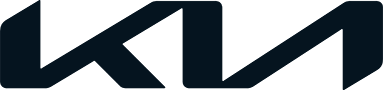

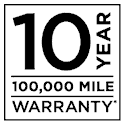 Warranties include 10-year/100,000-mile powertrain and 5-year/60,000-mile basic. All warranties and roadside assistance are limited. See retailer for warranty details.
Warranties include 10-year/100,000-mile powertrain and 5-year/60,000-mile basic. All warranties and roadside assistance are limited. See retailer for warranty details.